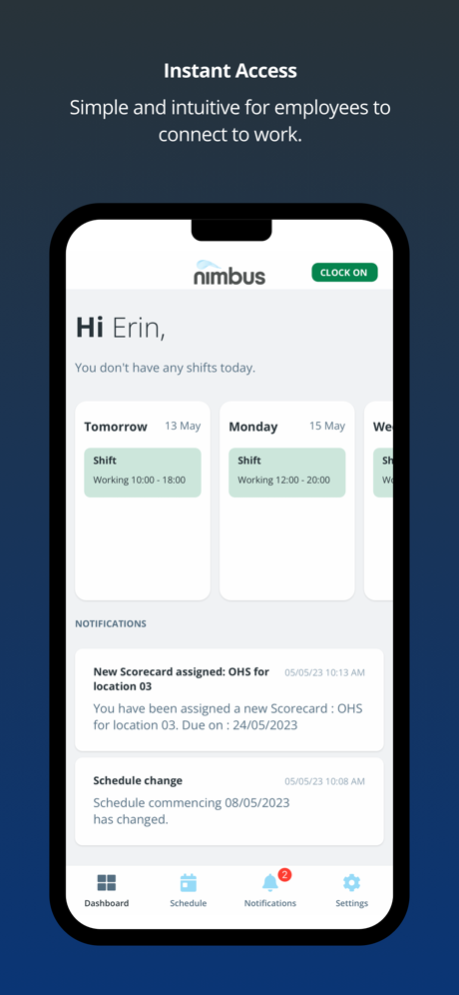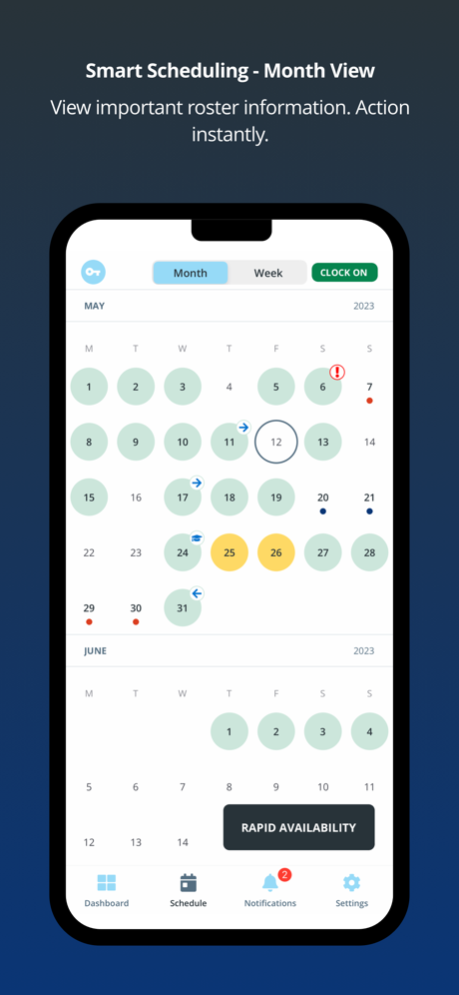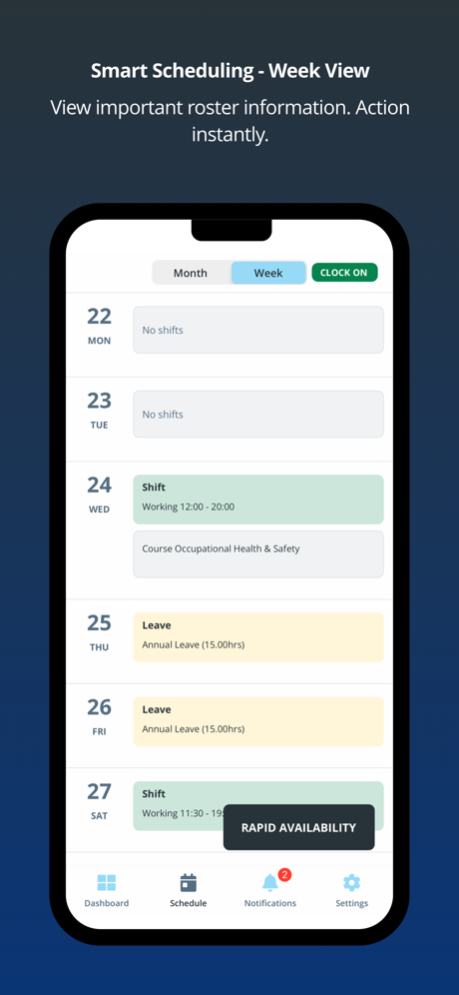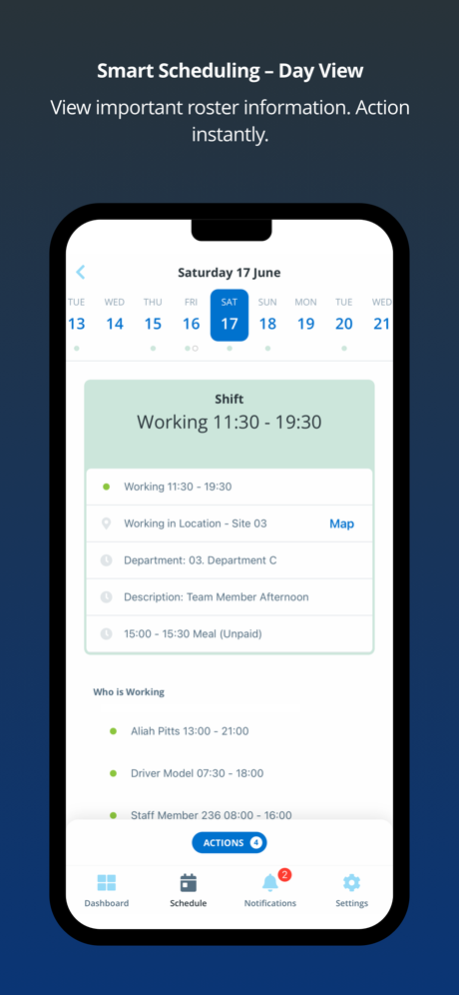T2W nimbus Employee App 3.1.1
Free Version
Publisher Description
Make the nimbus App your central platform to empower employees and bring the entire workforce together.
Whether you’re an employee needing to view upcoming shifts, or a manager needing to send important information to the right staff, nimbus has the tools your workforce needs today for a better tomorrow.
As an employee, being able to access work-related tasks quickly and easily is critical. Focus on what matters most and be proactive to ensure you are scheduled to the right shifts which suit your work life, while easily and instantly getting the information you need to make informed decisions.
Key self-service functions include:
• Benefit from a direct connection to work
• Receive Shift and employment information from anywhere
• Access everything for work via the nimbus Dashboard
• View, manage, and self-certify Skills
• Input Availability and work time preferences
• Receive instant push notifications of schedule and leave updates
• View and action important schedule information
• Accept Shifts Offers
• Accept & Request Shift Swaps
• Request planned and unplanned Leave
• Clock-in/Out to Shifts based on location
• Apply for Overtime
• Submit go-home early requests
• Enter Start/Stop Timesheets
• Secure Single Sign-on (SSO)
At the helm of the workforce, managers and operations staff support and empower employees, ensuring top talent is retained and the right skilled staff are available. Enable compliance across every team, department, and location and reduce organisational risk with integrated Workforce Management.
Key functions for managers/operations staff include:
• Connect employees no matter their location
• Real-time visibility of work changes including staff Availability
• View and action planned/unplanned Leave requests
• Data is instantly updated across the nimbus platform
• Get the right information prior to building smart schedules
• Reduce time spent on back-and-forth communication to simplify the Workforce Management process
• Ensure staff receive the information they need when they need it via Push Notifications
Experience how nimbus can help to transform employee and manager interactions and reduce process times with a secure and reliable digital workforce tool.
**The nimbus App is only available to employees and managers of nimbus Time2Work and Connect clients. Please check with your employer before downloading the app.
Disclaimer: Available features will depend on the configuration set by your employer and what has been deployed to your organisation. Specific client features include Learning/SCORM Packages, Fatigue Management, Integrations for contact centre Call Recording, plus lots more!
Don’t have the app and want to know more? Please visit www.nimbus.cloud
Mar 14, 2024
Version 3.1.1
- Fixed an issue which caused the login flow to sometimes hang.
- Changed the availability submission process to default the availability type to the configured availability.
About T2W nimbus Employee App
T2W nimbus Employee App is a free app for iOS published in the Office Suites & Tools list of apps, part of Business.
The company that develops T2W nimbus Employee App is Nimbus Cloud IPCo Pty Ltd. The latest version released by its developer is 3.1.1. This app was rated by 8 users of our site and has an average rating of 4.4.
To install T2W nimbus Employee App on your iOS device, just click the green Continue To App button above to start the installation process. The app is listed on our website since 2024-03-14 and was downloaded 360 times. We have already checked if the download link is safe, however for your own protection we recommend that you scan the downloaded app with your antivirus. Your antivirus may detect the T2W nimbus Employee App as malware if the download link is broken.
How to install T2W nimbus Employee App on your iOS device:
- Click on the Continue To App button on our website. This will redirect you to the App Store.
- Once the T2W nimbus Employee App is shown in the iTunes listing of your iOS device, you can start its download and installation. Tap on the GET button to the right of the app to start downloading it.
- If you are not logged-in the iOS appstore app, you'll be prompted for your your Apple ID and/or password.
- After T2W nimbus Employee App is downloaded, you'll see an INSTALL button to the right. Tap on it to start the actual installation of the iOS app.
- Once installation is finished you can tap on the OPEN button to start it. Its icon will also be added to your device home screen.